Blogger vs. WordPress which one to choose and Why in 2025
In 2025, choosing the right content management system (CMS) for your website or blog is crucial for long-term success. Blogger and WordPress continue to be two of the most popular platforms, but they offer distinct features and capabilities. As a beginner or even a seasoned content creator, selecting the right CMS can be daunting. In this post, we’ll explore the pros and cons of both Blogger and WordPress to help you make the best decision based on your needs and goals.
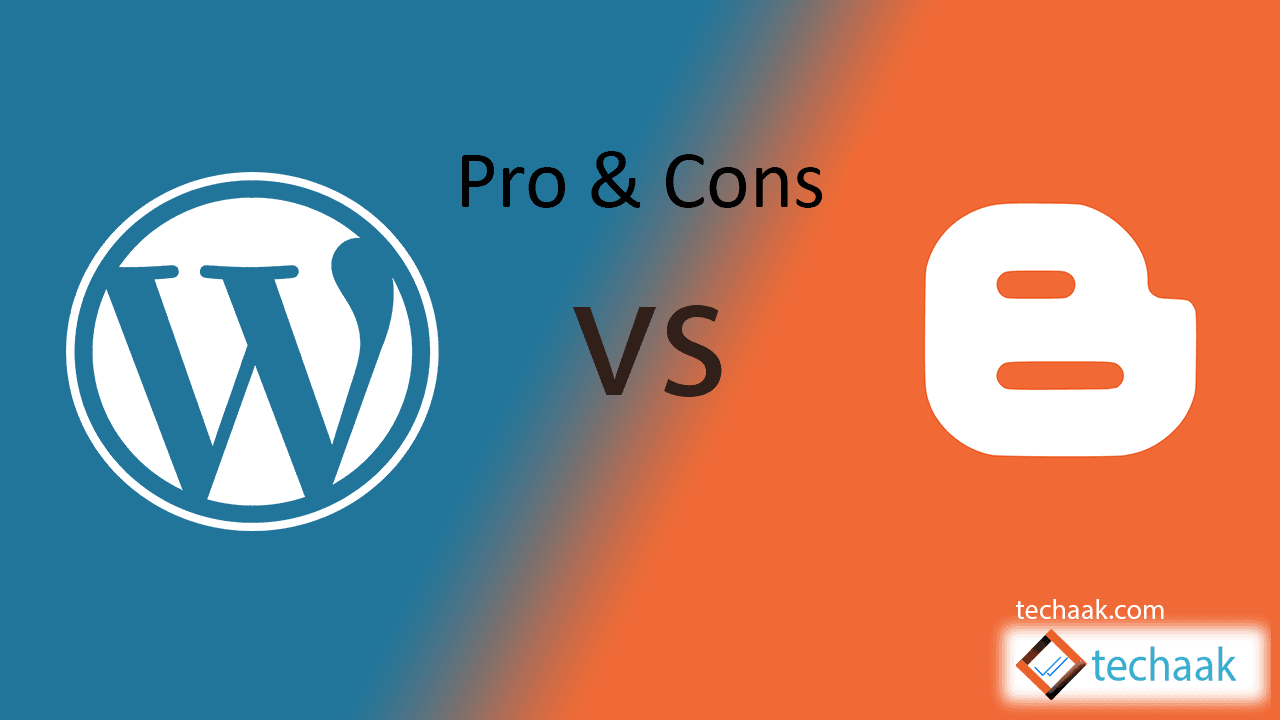
The free blogging platform Blogger is a product of Google. Its security, theme, server, content, etc are managed by Google. For security reasons, you have limited control over its server configuration and root files.
Blogger vs. WordPress: A Quick Overview
Blogger, a free platform owned by Google, allows users to create blogs quickly and easily. It’s a reliable option for beginner bloggers who are just starting. On the other hand, WordPress is a self-hosted platform that gives users full control over content, design, and functionality. This flexibility makes it suitable for more serious bloggers, businesses, and anyone aiming for growth and scalability
Blogger – Easy-to-use Content Management System
The Blogger platform is free and you can start creating content within a few clicks. The Blogger platform is best to learn blogging in the initial phase.
Pros of Blogger
- Simple Setup: You can set up a blog in minutes and start posting content almost immediately.
- Zero Cost: Blogger is entirely free, with no hidden charges for hosting or software.
- Security and Maintenance: Google handles server management, ensuring that your blog remains secure and up-to-date without much intervention from your side.
- Custom Domain Support: You can link your Blogger blog to a custom domain, giving your blog a more professional appearance.
- Inbuild SEO tools like XML sitemap, robots.txt, etc.
Cons of Blogger
- Limited Customization: While Blogger offers some design flexibility, it’s nowhere near as customizable as WordPress. You need to be familiar with HTML and CSS if you want to make advanced customizations.
- Restricted Control: Google owns the platform, meaning they can remove your blog or content at any time if it violates their policies.
- Lack of Plugin Support: Unlike WordPress, Blogger doesn’t support plugins, so you can’t easily extend your blog’s functionality.
- SEO Limitations: Blogger has a few built-in SEO tools, but it lacks advanced options like custom URL structures or automated SEO optimization tools.
WordPress – The Complete CMS with Total Control
WordPress is a highly versatile and powerful CMS, especially when self-hosted. It is the ideal platform for anyone serious about building a long-term blog or website. WordPress offers full control over your site’s design, structure, and functionality, giving you the flexibility to create anything from a simple blog to a complex e-commerce site.
Pros of WordPress
- Full Control: WordPress gives you complete control over your content, design, and server, which is perfect for professionals.
- Customizable with Themes and Plugins: With thousands of themes and plugins available, you can customize your site’s appearance and functionality without coding knowledge.
- SEO-Friendly: WordPress has powerful built-in SEO tools and supports plugins like All in One SEO, Yoast SEO, and RankMath for detailed optimization of your content.
- AMP Support: WordPress supports Accelerated Mobile Pages (AMP), which helps improve mobile page load speed, a crucial factor for SEO.
- Scalability: WordPress allows you to scale your blog or website as your business grows. You can add features, integrate e-commerce, or enhance site performance with ease..
Cons of WordPress
- Cost: Unlike Blogger, WordPress is not free. You need to pay for hosting, premium themes, and sometimes additional plugins.
- Security Responsibility: With great power comes great responsibility. You’ll need to manage security for your WordPress site, such as using SSL certificates, installing security plugins, and keeping everything updated.
- Technical Knowledge: While WordPress is user-friendly, there’s a learning curve involved, especially when it comes to managing hosting, plugins, and backups.
- Performance Management: Without proper optimization, WordPress sites can become slow, especially as they scale. It’s important to monitor performance and utilize caching plugins..
SEO Comparison: Blogger vs. WordPress
Blogger and WordPress are more or less similar. But from an SEO point of view, there is a huge difference. The Blogger lacks so many SEO features. If you’ve to make some changes or implement some data like Schema Markups for rich snippet results then you’ve twik with codes.
So it depends on the niche of your blog. For news articles, you can choose the Blogger blog.
Blogger’s SEO Features
Blogger does offer some basic SEO functionalities, such as:
- XML Sitemap: Automatically generates a sitemap for easier indexing.
- Robots.txt File: You can configure this file to control search engine bots’ access to your blog.
- Custom Domains: Blogger supports custom domain names, which helps with branding and SEO.
However, Blogger lacks advanced SEO features like:
- Custom URL Structure: Blogger’s default URL structure includes the post date, which can be detrimental for SEO.
- SEO Plugins: There are no dedicated SEO plugins like Yoast SEO, which means you’ll need to manually add schema markup or other custom optimizations.
WordPress’s SEO Advantages
WordPress takes SEO to the next level with its range of features:
- Custom URL Structure: You can create clean, SEO-friendly URLs without the need for any hacks.
- Advanced SEO Plugins: WordPress offers plugins like Yoast SEO, RankMath, and All-in-One SEO, which automatically generate sitemaps, manage redirects, and optimize meta tags for better search rankings.
- Rich Snippets and Schema Markup: WordPress allows easy implementation of schema markup, improving your content’s visibility in search results with rich snippets.
- AMP Pages: WordPress supports AMP, ensuring your site loads quickly on mobile devices, which is a ranking factor for Google.
| Feature | Blogger | WordPress |
|---|---|---|
| Custom URL Structure | 🚫 Limited; URL structure includes month and year. | 👍 Full control over URL structure with clean URLs. |
| SEO Plugins | 🚫 No SEO plugins available. Requires manual adjustments. | 👍 Multiple SEO plugins like Yoast SEO, Rank Math, All in One SEO, etc. |
| AMP (Accelerated Mobile Pages) | 🚫 No support for AMP pages. | 👍 Full support for AMP pages with plugins. |
| SEO-Friendly URL | 🚫 Fixed, includes dates in URL. | 👍 Clean URLs can be set manually for SEO optimization. |
| Schema Markup Support | 🚫 Limited, requires manual coding for rich snippets. | 👍 Full support for Schema Markup through plugins like Yoast SEO. |
| Mobile Optimization | 🚫 Issues with mobile version (m=1 problem). | 👍 Responsive themes that work well on both mobile and desktop. |
| Interlinking Content | 🚫 Difficult; no built-in tool. | 👍 Easy; supports manual and plugin-assisted interlinking. |
| Meta Tags Customization | 🚫 Limited customization. | 👍 Full control over meta tags, descriptions, and keywords via plugins. |
| Page Speed Optimization | 👍 Google-hosted, fast servers, but fewer optimization tools. | 👍 Speed optimization with plugins like WP Rocket, Autoptimize. |
| Content Updates | 🚫 Limited flexibility for content structure changes. | 👍 Easy to modify and add new features with plugins. |
| HTML5 Theme Support | 🚫 Few options; hard to find optimized themes. | 👍 Wide variety of HTML5, SEO-friendly themes available. |
| Indexing Control | 🚫 Limited control over search engine crawling and indexing. | 👍 Full control over indexing with robots.txt and noindex options. |
| Google Integration | 👍 Direct integration with Google services (e.g., Analytics). | 👍 Google services integration via plugins or manual setup. |
From all the points provided above, you can see that WordPress is the clear winner for SEO. That means if you’re willing to start a website that should be available for all, WordPress is the best choice.
Themes and Plugins Support
You can easily add or remove features using themes and plugins in a WordPress site. But In Blogger, this job is hard to perform as you should be friendly with CSS, JS, and XML coding.
In WordPress, one can efficiently perform many tasks using themes and plugins. But in Blogger, there is no plugins feature, so you’ve to tweak with codes manually. So it’s hard to make any change in the Blogger blog.
You’ve to work with builtin schema markup of the Blogger theme but in WordPress there many on-Page SEO tool.
Security – Blogger vs. WordPress
Blogger’s Security
When it comes to security, Blogger really takes the easy route. Since it’s hosted on Google’s ultra-secure servers, you don’t have to lose sleep over things like server maintenance, DDoS attacks, or even regular updates. Google handles all the heavy lifting for you.
However, this hands-off security comes with a catch — you don’t get much control. You’re pretty much locked into whatever security measures Google decides. So, while it’s safe enough for hobby blogs, it might feel limiting if you want advanced protection or customization
WordPress Security
Now, WordPress flips the script entirely. Here, you are in charge of your site’s security. While that might sound overwhelming at first, the good news is — you also have full freedom to build a rock-solid defense.
To keep your WordPress website safe, you’ll need to manage a few things:
- Regular Updates: Always keep your plugins, themes, and WordPress core updated. Developers frequently patch vulnerabilities, so staying current is key.
- Backup Solutions: Accidents and attacks happen. Using plugins like UpdraftPlus ensures that you can easily restore your site if something goes wrong.
- SSL Certificates: An SSL certificate encrypts the connection between your server and your visitors’ browsers. It’s crucial, especially if you’re collecting personal or payment information.
And if you really want next-level protection?
We at SEO Neurons offer complete WordPress security services, including real-time malware scanning, firewall setup, brute-force protection, and daily backups. Whether you’re running a blog, a business website, or an e-commerce store, we’ll help you lock it down tight without sacrificing speed or performance.
Additionally, you can use platforms like Cloudflare to add an extra shield against threats like DDoS attacks and bots. WordPress might demand a bit more work than Blogger, but it rewards you with complete control and customized protection.
Migration and Backups
Blogger Migration
When it comes to migration, Blogger doesn’t make life particularly easy.
There’s no direct, built-in option to smoothly move your entire blog elsewhere — especially if you’re planning to shift to WordPress or another platform. While there are manual methods and third-party tools available, the process can be messy.
For example, during migration, you might face issues like:
- SEO Rankings Loss: Blogger uses a different URL structure that often includes the year and month in the link (for example, yourblog.blogspot.com/2025/04/post-title.html). When you move to a self-hosted WordPress site, these URLs can change, breaking existing links and hurting your SEO.
- Moreover, if you hadn’t set up a custom domain earlier on Blogger (meaning you were still using blogspot.com URLs), the impact is even worse. It can damage your off-page SEO efforts, such as backlinks you built over time, since those links will now point to a non-existent or outdated page.
- Traffic Drops: If redirects aren’t handled properly, your existing audience could struggle to find your content after migration.
- Content Formatting Problems: Blogger and WordPress handle media, HTML, and layouts differently, so your migrated posts might not look exactly the same.
Also, while Blogger does offer a basic backup and restore function (you can download your content as an XML file), it’s quite limited. It doesn’t properly handle permalink structures or embedded media, meaning you might spend hours fixing errors manually after restoration.
In short: if you start on Blogger and later decide to grow big, be prepared for a bumpy road during migration.
WordPress Migration
Now, on the flip side, migrating a WordPress site is way smoother and a lot less stressful.
Thanks to the platform’s open nature and countless tools available, you can move your site easily — whether it’s switching hosts, domains, or cloning a site.
Here’s how WordPress makes it easier:
- Plugins to the Rescue: Tools like All-in-One WP Migration, Duplicator, and UpdraftPlus make it incredibly simple. You can export your entire site — files, database, plugins, and themes — into a single package and import it elsewhere in just a few clicks.
- Hosting Assistance: Top hosting providers like SiteGround, Bluehost, and Kinsta offer either free or paid migration services. So, if you’re not very tech-savvy, you can simply raise a request and let the pros handle it.
- Scheduled Backups: With plugins like UpdraftPlus or BackupBuddy, you can schedule daily, weekly, or monthly backups. If something ever goes wrong — whether it’s a hack, a bad update, or server failure — you can restore your site in minutes without losing sleep.
Here’s a quick real-world example:
Imagine you’re running a growing blog. You want to move it from your current hosting provider to a faster server. With WordPress, you simply install a backup plugin, create a backup, move the file, and restore it on the new server. That’s it — no need to touch complex code or hire expensive developers.
Overall, while WordPress demands a bit more responsibility from the user compared to Blogger, it rewards you with flexibility, control, and peace of mind when it comes to both migration and backups.
Conclusion: Blogger or WordPress in 2025?
If you’re looking to start a personal blog or a small project with limited goals, Blogger might be the right choice due to its simplicity and zero cost. However, it’s not suitable for anyone looking to build a professional blog or business website.
WordPress, on the other hand, is the clear winner for anyone aiming to build a long-term, scalable website with full control over content, design, and SEO. While it may come with a steeper learning curve and additional costs, its flexibility, customization options, and SEO capabilities make it the best choice for serious bloggers, businesses, and professionals.
In 2025, WordPress is undoubtedly the best CMS for those looking to grow their website, create engaging content, and attract organic traffic.





0 Comments